Handwritten Signature
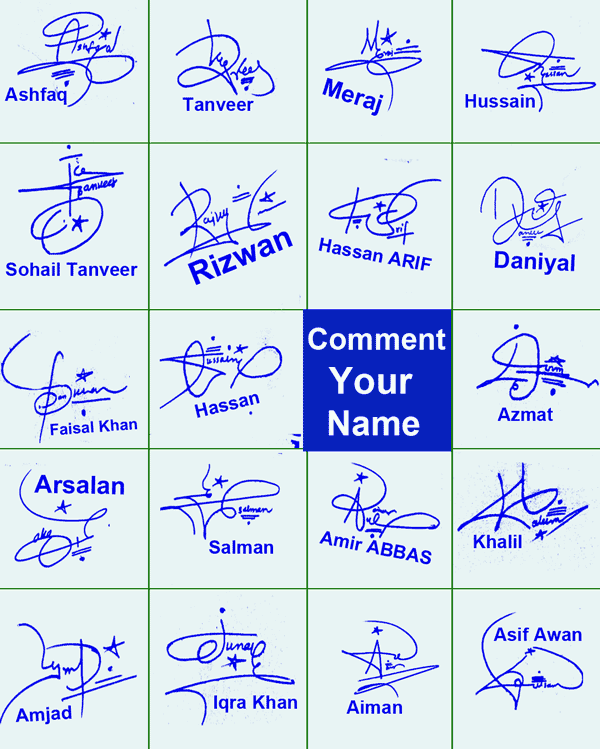
Handwritten Signature Online: The Benefits of Signing Digitally
In today’s digital age, signing documents has never been easier thanks to handwritten signature online. In this article, we’ll discuss the benefits of using a handwritten signature online, and how you can easily sign digital documents from anywhere.
What is a Handwritten Signature Online?
A handwritten signature online is an electronic signature that captures your actual signature in digital form. It allows you to sign documents digitally with your own personal touch, without having to print, sign, and scan them.
Benefits of Using a Handwritten Signature Online
Using a handwritten signature online has several benefits:
Convenience: Signing documents online is much more convenient than printing, signing, and scanning them. It saves time and effort, and allows you to sign documents from anywhere.
Authenticity: A handwritten signature online is a more authentic way of signing documents electronically because it captures your actual signature.
Security: Handwritten signatures online are often more secure than physical signatures because they can be encrypted and authenticated.
How to Create a Handwritten Signature Online
Creating a handwritten signature online is easy and can be done in a few simple steps:
Choose an online signature generator that suits your needs. Some popular options include MyLiveSignature, SignNow, and DocuSign.
Follow the instructions on the website to create your signature. You may be asked to draw your signature on a touch screen or upload an image of your signature.
Once you have created your signature, save it to your device or the signature generator’s platform.
How to Use Your Handwritten Signature Online
Once you have created your handwritten signature online, you can use it to sign digital documents in a few easy steps:
Open the document you need to sign in your preferred software or web application.
Locate the signature field in the document and click on it.
Select your handwritten signature from the saved files on your device or the signature generator’s platform.
Drag and drop your signature into the signature field.
Save the document with your signature.
Conclusion
In conclusion, using a handwritten signature online is a convenient, authentic, and secure way of signing documents electronically. By creating your signature using an online generator and following the simple steps to use it, you can sign documents from anywhere without having to print, sign, and scan them. Some popular options for generating handwritten signatures online include MyLiveSignature, SignNow, and DocuSign.
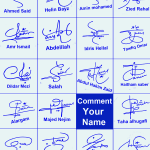

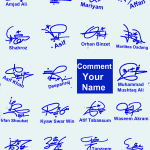


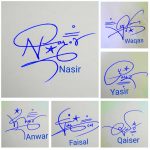




Rayan?
Asad Raza
Asad Raza hand written signature
Shrikant Kadam
Sagheer Malik
Please provide me with the best signature of my name.
M.Vedavinayagam
Amjad Bangash
I need some samples of Wajahat name hand writing signature
Handwritten signature.
Sadiq
Send me my signature
Madara nawanjana herath
Krishna
Chit ko ko
Ye Ko Ko
Dipesh bathri
MY SISTER NAME IS “GUL SANGA” PLEASE SUGGEST ME A GOOD SIGNATURE FOR HER.
Sayed Ishaq Waisy
Toe Wai Zaw
Htike
Ko Cham
جاوید منصور
Javed Mansoor
Rohit Ali
Abdullah zaki
Thaung
Nyi Lay
Zaw Naing
Waiphyoe Han
Thet wai oo
Aung Myint
Prashanth
Aung
Ok
Harif Qhmed
Harif Ahmed
Ahmed
G.Dattu
Ahsan Iqbal
Nipuna
Pathan yakub
Mohamed
He’ll sir
I want to change my signature plz help me
sir how make a signature Urdu and english
yusuf khan this is my name
plz sir help me
Thilanka
Hasitha
Ibrahim Medhat
Harish Kumar
Ramu
Hisham
Kasun
Sir plz send me my signature … plz plz
V.vivekan
Nisansala
Rakhee
Walpola
Pls design signature for Kasun or Kumarapperuma
Charith
प्लीज़ मेरे नाम का सिग्नेचर बनाने
Sandeep Kumar pal
Ramakrishna
Sahan
يمامة الخطيب
فاطمة الخطيب
Nilusha
Very nice
Mushtaq
Wasim
Khubaib
Pls creqte my signature GRaju
Autom nolasco
Sachith
Rahul Bhosale
Mahmoud A Razak
Ramesh
Wazed
MARITES GABALDON
Mahmoud Taha
Creative a signature for my name will be highly appreciated
Gokulraj
Dhanushka
My signature
Please help me design my signature unse my name
Ajit sabale
Amal
Hassan
دفع الله
signature please
Md.
Please
Can i request for my signature? Thank you
Psss
BEN SAID
Ben said
Prarthana
My name mukhtar
Mokaram
Mokaram
Please give me a good formal signature of my name shabir khan.
D DHAMODHARAN
Plz sir make my name signature
Edwarf C Castil
Plss create my own signature
My name _ Ravindra ganbase
K.Gobikrishnan
Keerthi kirubakaran.R
Ashan sathsara
Shyamraj
p pedda obulesu
Imtiyaz
Plz suggest some signature type
Make a simple signature
Manju
ASHOK
Aaron Rathinam
Please signatures my name
Jayshree prajapati
Will u make for me?
especially for Hlaing
Saimyatmin
Khaing Zin Thant
Saud Qandous
Zwe Linn
Aung
Phyo zaw
zinminsoe
ʐɨռ ʍaʀ aʊռɢ
SaiHsai
Thant Zin tun
Free online signature
hi there
my name is ” khaing tun ” and I would like to get signature for online use.
Hein
Eidar
Aung Myo Oo
တင္ေပးပါေနာ္
How?
Ahmad Son
Ahmed raza
Thinzar Aye
Dwemyoaung
Su Yadanar Hlaing
AungPaingOo
Razlam
Kyaw San Win
ကျနော့်ရဲ့ နာမည်အပြည့်စုံလေးနဲ့ နောက်ဆုံး စလုံးကိုလည်း လက်မှတ်ထိုးပုံလေး လှလှလေး လုပ်ပြပေးပါလားဗျ ကျေးဇူးအများကြီးတင်ပါတယ် ကျနော့် နာမည်က That Wai Phyo ပါ နောက်ဆုံးစလုံးကို လက်မှတ်အသုံးပြုချင်လို့ပါ Phyo ဆိုတဲ့စလုံးကိုပါ လက်မှတ်ထိုးချင်လို့ပါ ကျေးဇူးပါဗျာ
Bitadel Beressa
Short Signature
Jelly
Kyaw Nanda
Wai Myo Htwe
Signature
Win Kyaw Oo
Bhumi Gandhi
Thantyou
I want sign
Su
Thant
Su Su Khaing please sign
I need the sign for ‘sai Naung’
Yi Mon Myint
Pyae Sone
Pyae Sone
Pyae Sone
Thet Paing Soe
Moe win